Choose visibility for the content in course items Välja synlighet för innehåll på kursdelar
Learnpoint has been updated with a new setting for course items: Content visibility. The setting makes it possible to choose whether the course item content should be visible immediately or from a certain point in time. Learnpoint har uppdaterats med en ny inställning för kursdelar: Innehållets synlighet. Inställningen gör det möjligt att välja om kursdelens innehåll ska visas direkt eller från en viss tidpunkt.
This is what the setting looks like: Så här ser inställningen ut:
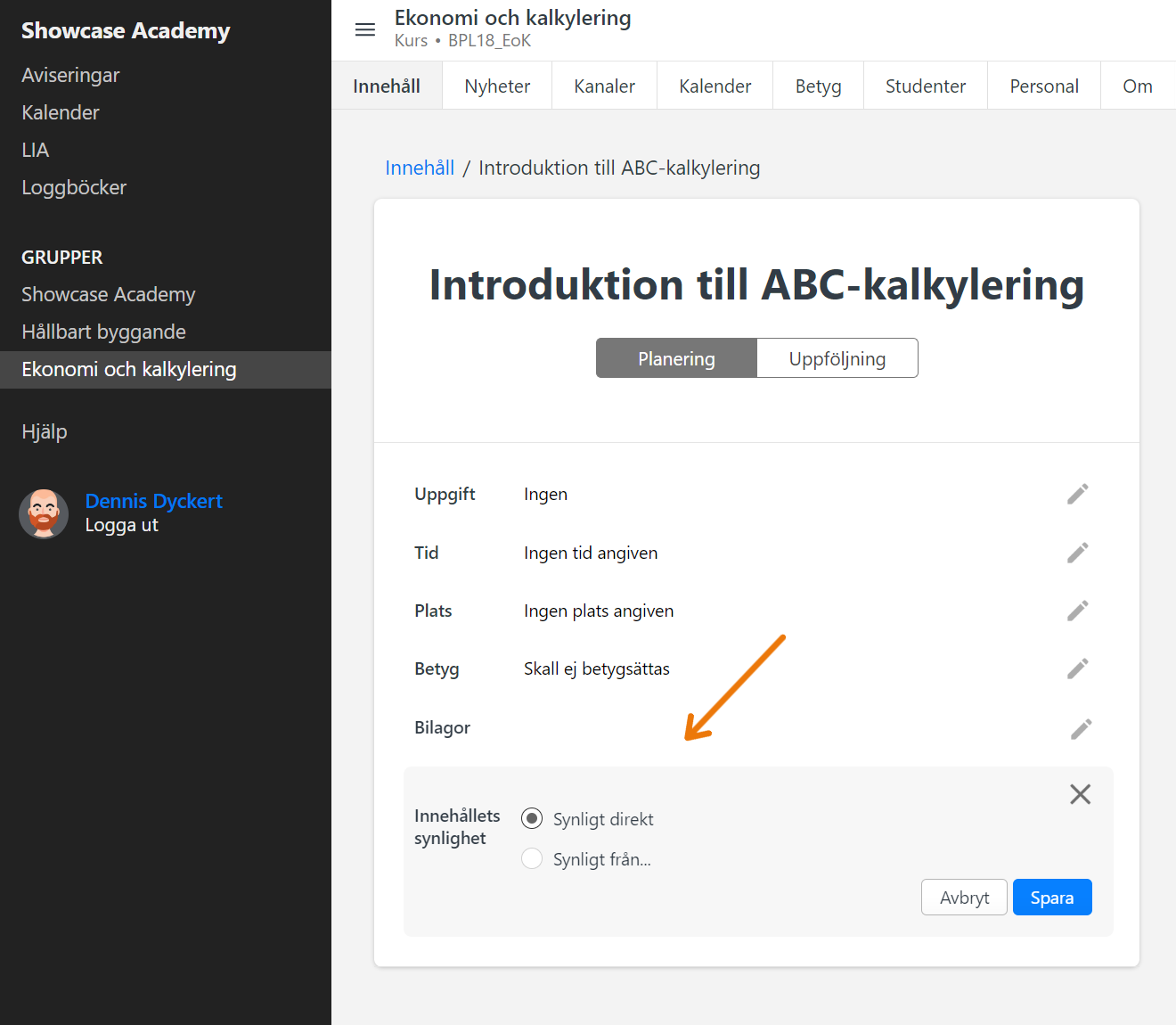
How the setting works Så här fungerar inställningen
You can choose between two options: Du kan välja mellan två alternativ:
- Synligt direkt. The content is visible immediately, just like before.
- Synligt från. The content is visible from the time you selected.
- Synligt direkt. Innehållet visas direkt, precis som tidigare.
- Synligt från. Innehållet visas från den tidpunkt du valt.
How it looks like for the students Så här ser det ut för studenterna
If you select "Synligt från", the students will be able to see the course item while the content itself is hidden. Instead, information about when the content will become visible is displayed: Om du väljer "Synligt från" kommer studenterna att kunna se kursdelen, men däremot är själva innehållet dolt. Istället visas information om när innehållet kommer att bli synligt:
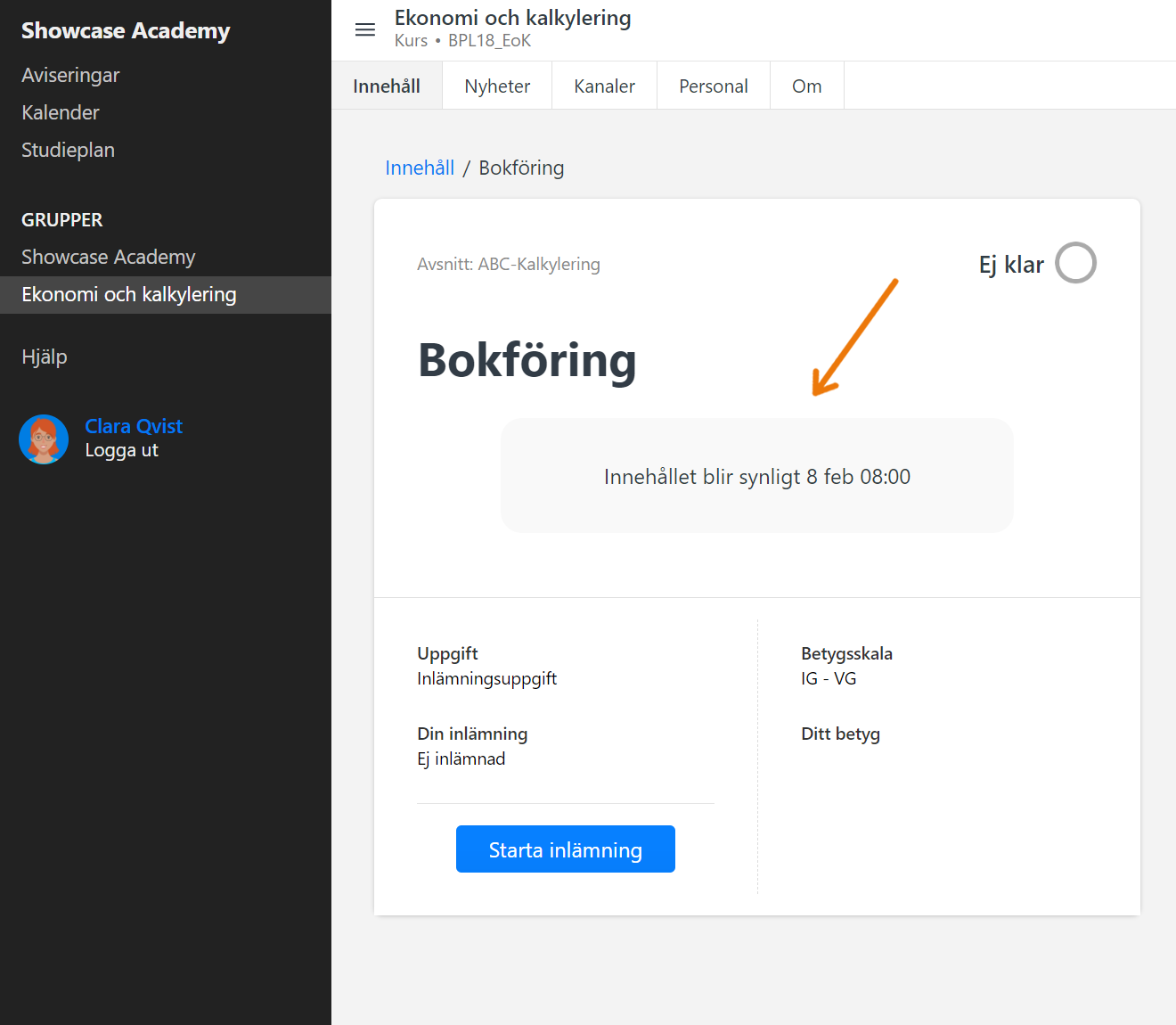
View all news → Visa alla nyheter →