New feature: Import content Ny funktion: Importera innehåll
Learnpoint has been updated with a new feature: Import content. This feature will make it easy to reuse course content. Learnpoint har uppdaterats med en ny funktion: Importera innehåll. Funktionen gör det enkelt att återanvända kursinnehåll.
You'll find the feature at the bottom of the content page: Funktionen hittar du längst ned på innehålls-sidan:
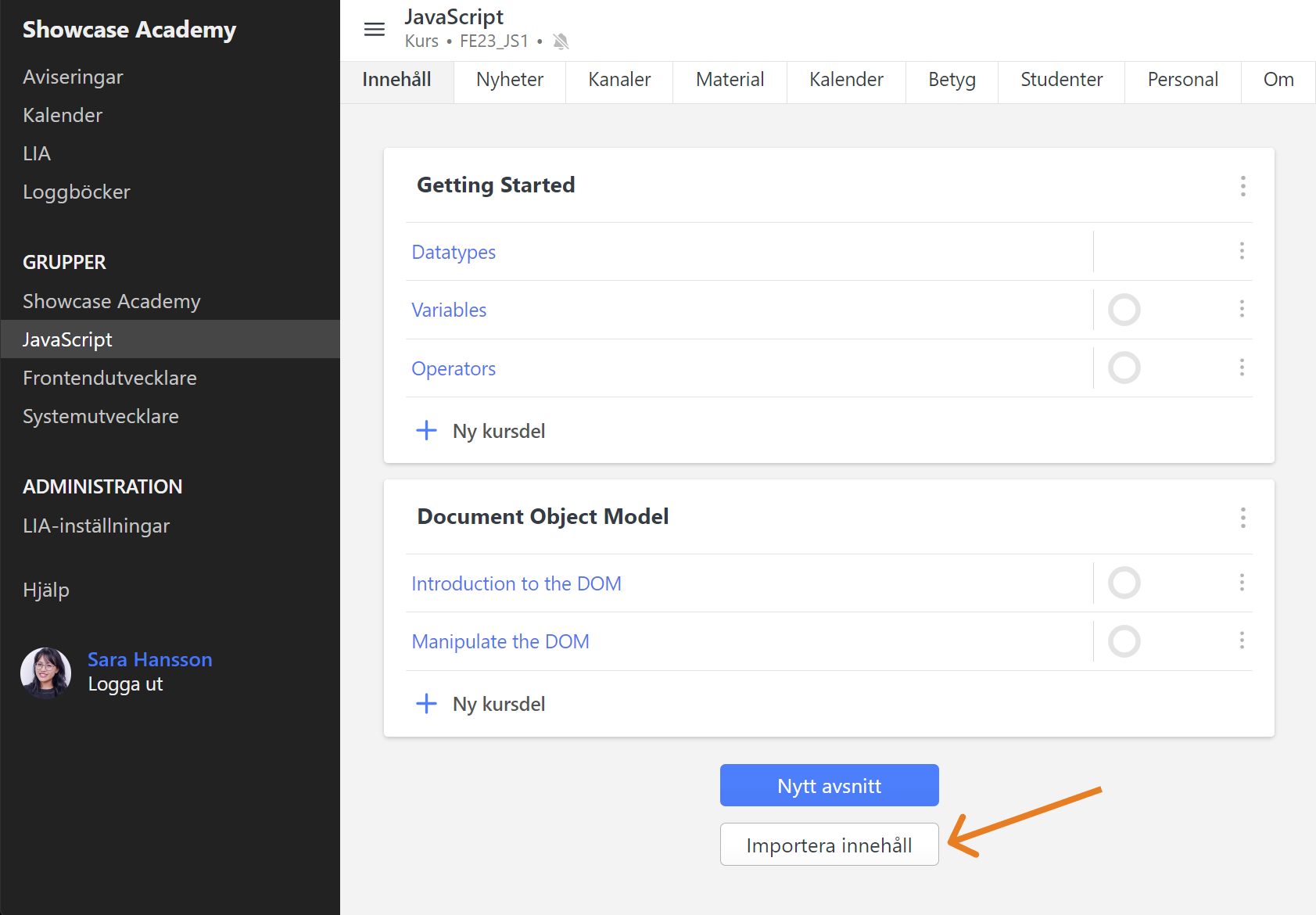
What can be imported? Vad kan importeras?
You can import course items and sections from Learnpoint courses. Note that it's only the item content and attachments that will be imported, not the settings. Du kan importera kursdelar och avsnitt från kurser i Learnpoint. Observera att det endast är kursdelarnas innehåll och bilagor som importeras, inte inställningarna.
Who can import from a course? Vem kan importera från en kurs?
You can always import content from your own courses. Each course also has a setting to allow every teacher in the school to import content from it. Du kan alltid importera innehåll från dina egna kurser. Varje kurs har dessutom en inställning för att göra det möjligt för andra lärare på skolan att importera innehåll från den.
For existing courses, the setting has to be manually enabled, but when you create a new course, it will be enabled by default. För befintliga kurser behöver inställningen aktiveras manuellt, men när du skapar en ny kurs så är inställningen aktiverad per default.
View all news → Visa alla nyheter →